One of my good friend fed up with the lot of messages in his Orkut profile which he seldom sees. Most of these messages are community invitations and very rarely some friends forwarded messages.These messages which are useless and annoying can’t be delete them one by one. Obliviously you don’t look at them and keep on ignoring as deleting them consumes lot of time. This greasemonkey script will Delete all the Messages Rapidly.
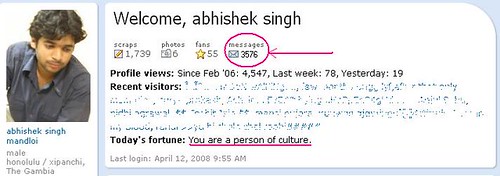
Works With: Firefox This script work with Firefox. In case you don’t have it installed, you can download Firefox from the right sidebar “Google Pack” if you wish too.
Installation Procedure.
How to Use This Script ?(firefox browser recommended)
- Install Grease Monkey in case you don’t have it Click Here.
- Click on this Script Message Deleter.
- Click on Your Message option as shown above or click here it will start doing it work
- In case you have any problems downloading or operating these scripts, contact me.
That is all :0)
Uninstall the Script After Using :
- Go to the Tools of Firefox Browser.
- Go to Geasemonkey > Manage User Script.
- Click Uninstall. Related Articles :








0 comments:
Post a Comment